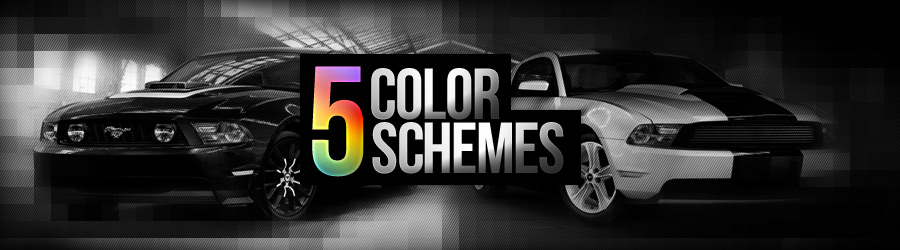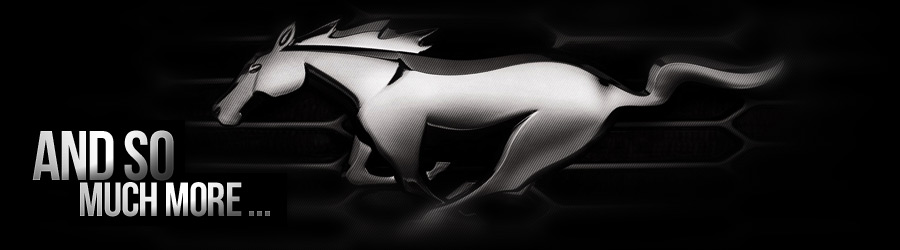Note2 Korea SHV-E250L-S-K Menu khmer V4.4.2 Full Fix On Stock Rom internet 4G File tar




Note2 Korea SHV-E250L Fix All Menu Khmer 4G : Download Here
Note2 Korea SHV-E250K Fix All Menu Khmer 4G : Download Here
Note2 Korea SHV-E250S Fix All Menu Khmer 4G : Download Here
All File Have Pass
Call Me +85517538353/+85570538353
Chat Me On Facebook : Here
Thank.......
Read more
GUNSHIP BATTLE Helicopter 3D 2.4.10 Apk – Mod + Data Free Shopping
The world’s most powerful combat helicopters are at your fingertips.
★★★ 30 million downloads!!! ★★★
Become a helicopter pilot and engage in combat missions across the world.
Select from a variety of rotary and fixed-wing VTOL aircraft to complete your missions.
『GUNSHIP BATTLE』 is a helicopter action game that combines stunning 3D graphics with flight control simulation and engaging military scenarios to pull you into an immersive combat experience the moment you start the game.
Features:
Enjoy controls optimized for 3D flight.
Select from a wide range of helicopters, each with unique characteristics.
Arm your chopper with a variety of weapons and equipment.
Complete missions in Episode mode inspired by real-life conflicts.
Challenge yourself with the next mission or replay a custom mission.
Also optimized for tablet devices.
If you enjoy FPS, shooting, or racing games, this is the perfect game for you.
You’ll find yourself whirling through the skies across intense crossfire.
“Fun and engrossing” – Pocketmeta
“Perfectly suited for any action players out there” – Appzoom
“Fans of the genre should try this game” – Appgamer
This game is free to play, but you can choose to pay real money for some in-game items. Please note that some paid items may not be refundable depending on the type of item.
—-
Find news on Facebook:
https://www.facebook.com/gunshipbattle.en
WHAT’S NEW:
The world’s most powerful gunships at your fingertips.
1. New gunship “Ghost Rider” has been added.
2. 2x Rewards Custom Mission has been changed
GUNSHIP BATTLE Helicopter 3D 2.4.10 Apk – Mod + Data
Free Shopping
The world’s most powerful combat helicopters are at your fingertips.
★★★ 30 million downloads!!! ★★★
Become a helicopter pilot and engage in combat missions across the world.
Select from a variety of rotary and fixed-wing VTOL aircraft to complete your missions.
『GUNSHIP BATTLE』 is a helicopter action game that combines stunning 3D graphics with flight control simulation and engaging military scenarios to pull you into an immersive combat experience the moment you start the game.
Features:
Enjoy controls optimized for 3D flight.
Select from a wide range of helicopters, each with unique characteristics.
Arm your chopper with a variety of weapons and equipment.
Complete missions in Episode mode inspired by real-life conflicts.
Challenge yourself with the next mission or replay a custom mission.
Also optimized for tablet devices.
If you enjoy FPS, shooting, or racing games, this is the perfect game for you.
You’ll find yourself whirling through the skies across intense crossfire.
“Fun and engrossing” – Pocketmeta
“Perfectly suited for any action players out there” – Appzoom
“Fans of the genre should try this game” – Appgamer
This game is free to play, but you can choose to pay real money for some in-game items. Please note that some paid items may not be refundable depending on the type of item.
—-
Find news on Facebook:
My Facebook
WHAT’S NEW:
The world’s most powerful gunships at your fingertips.
1. New gunship “Ghost Rider” has been added.
2. 2x Rewards Custom Mission has been changed.
– Tank Rush 2
– Secure Air Superiority
Have any feedbacks?
Leave a review or contact our customer support(support@joycity.com) for any inquiries.
Setup:
“APK” install it on your device.
“com.theonegames.gunshipbattle” folder “android / obb” copy into.
Enter the game.
Note: The mod version
Must collect coins in mission first chapter number 3 number
Up to 3500 coins to increase your infinite.
– Tank Rush 2
– Secure Air Superiority
Have any feedbacks?
Leave a review or contact our customer support(support@joycity.com) for any inquiries.
Setup:
“APK” install it on your device.
“com.theonegames.gunshipbattle” folder “android / obb” copy into.
Enter the game.
Note: The mod version
Must collect coins in mission first chapter number 3 number
Up to 3500 coins to increase your infinite.
Download APK File
Download DATA File
Download APK File [MOD]
Updated: 2016-08-17
Current Version: 2.4.10
File Size: 12 MB + 65 MB | 87 MB
Password: "www.rexdl.com"
Download FRONTLINE COMMANDO 2 v3.0.3 mod apk+Data beautiful bow front-line Android games
FRONTLINE COMMANDO latest version of Android games
A product of the company glu – points on Google: 4.3 out of 5
FRONTLINE COMMANDO 2 action games and exciting series of Android is that it can play in a completely natural atmosphere and the thrill of the fight with the enemy to experience stress. Excellent control, the experience of using different kinds of weapons and with a very high destruction and spectacular features of this game.

Features of FRONTLINE COMMANDO 2 :
40 challenging and unique mission
The ability to play online and offline
The ability to use a variety of helicopters and weapons and …
Experience using a variety of powerful guns
Very good graphics and gameplay
Changes in this version FRONTLINE COMMANDO 2:
Install game FRONTLINE COMMANDO 2: unpack the archive folder in / sdcard / All Android / obb / – should get so /sdcard/Android/obb/com.glu.flc2/ – the size of the decompressed cache 72Mb
How to install the mod:
1. Remove the current cache and apk.
2. Install the modified Data.
3. Install apk.
 Free Download Link
Free Download LinkFRONTLINE COMMANDO 2 v3.0.3 APK (76.5 MiB, 10,623 hits)

FRONTLINE COMMANDO 2 v3.0.2 Mod Apk (75.6 MiB, 20,830 hits)

Requires Android: 2.1+
Zip/Rar File Password: www.apkhouse.com
Google play store review And Price
FRONTLINE COMMANDO 2
Price: Free+


«««ណារិទ្ធ ផ្សារគោកមន»»»
Have Password: KhmerCheayDen
Pls Call To Me: (+855888098099)
My FB: Sovann Narith
Read more
បៀបដំឡើង Font Khmer ក្នុង iPhone & iPad ( ជំនាន់ 5.0 និង 5.01 )
បៀបដំឡើង Font Khmer ក្នុង iPhone & iPad ( ជំនាន់ 5.0 និង 5.01 )
អាប់ដេតថ្មី ថ្ងៃទី ៧ កុម្ភៈ ២០១២
( អាប់ដេតថ្មី គឺ សរសេរ ខាងក្រោម សូមមើលការ អាប់ដេត)
យើងខ្ងុំ នឹង រៀបរាប់ពី ការដំឡើង អក្សរ ខ្មែរ តាមរយៈ Repo ថ្មី របស់ 4khmeriphone ដែលទើបតែថ្មីៗ នេះ ក្រុម Developer របស់ 4khmeriPhone បានណែនាំ ពី Repo ថ្មី របស់ ពួកគេ និង បានដាក់ផងដែរ កម្មវិធីដំឡើង Font Khmer ជំនាន់ 1.0.2 ដែលជំនាន់ ថ្មី នេះ ពុំ មានក្នុង Repo ចាស់ 4khmeriPhone ទេ ( Repo ចាស់ របស់ 4khmeriPhone គឺ http:// 4khmeriphone. myrepospace. com/ ) ។ សូមលោកអ្នក អនុវត្តន៍ដូចខាងក្រោម ( សូមបញ្ជាក់ថា វិធី ដំឡើង អក្សរខ្មែរ ខាងក្រោម នេះ ក៏អាចយកទៅ អនុវត្តន៍ លើ គ្រប់ iDevice ទាំងអស់ រួមមាន iPhone 4, iPod Touch , iPhone 4S ,iPad1, iPad 2 ជំនាន់ 5.0 និង 5.0.1 ) ដំបូងត្រូវដំឡើង Repo 4khmeriphone សិន ។( បើលោកអ្នក មិនដឹង ពី របៀបដំឡើង Repo ទៅក្នុង Cydia ទេ សូមចូលទៅអាន អត្ថបទ តើអ្នកចេះ Jailbreak ទេ? សូមមើល ជំហ៊ានទី ៥ ពេលដល់ចំណុចទី ៤ ក្នុង ជំហ៊ានទី ៥ សូម បន្ថែម Source គឺ http://4khmeriphone.com/sp/

ក្រោយពេល ដំឡើង ហើយ សូមចុច Return to Cydia ដូចក្នុងរូប
 សូមបញ្ជាក់ សំរាប់អ្នកដែល ដែលធ្លាប់ដំឡើង Font Khmer ពីមុនមក ដោយប្រើប្រាស់ Repo khmer ណាមួយ ហើយ ចង់ដំឡើង សារជាថ្មី ជាមួយនឹង Repo ថ្មី របស់ 4khmeriphone ត្រូវ លុប Font khmer និង keyboard khmer និង កញ្ចប់កម្មវិធី ដែលធ្លាប់ដំឡើង ក្នុង Repo ដែលទាក់ទង ទៅ នឹង អក្សរខ្មែរ ចោលវិញ ទាំងអស់ ដូចជា khFix , Khmer Localization ពីមុនចេញ សិន ( តាម បទពិសោធន៍ របស់យើងខ្ងុំ សូមលប់ តាមលំដាប់ ដោយ លប់ ជាដំបូង khFix, Khmer Localization, Khmer Keyboard , Khmer Font ) ហើយ នឹង លុប Repo ចាស់ http://4khmeriphone.myrepospace.com/ នោះ ចេញ ពី Source ផងដែរ ព្រោះ បើអ្នក មិនលុបចេញទេ ពេលដំឡើង Repo 4khmeriphone ហើយដំឡើង កញ្ចប់កម្មវិធី របស់ពួកគេ នោះ នឹងអាចធ្វើអោយ iDevice លោកអ្នក គាំង។បន្ទាប់មក សូមចុចបើក Repo 4khmeriphone ដូចរូបខាងក្រោម ហើយ លោកអ្នក នឹង បានឃើញ កញ្ចប់ កម្មវិធី របស់ 4khmeriphone
សូមបញ្ជាក់ សំរាប់អ្នកដែល ដែលធ្លាប់ដំឡើង Font Khmer ពីមុនមក ដោយប្រើប្រាស់ Repo khmer ណាមួយ ហើយ ចង់ដំឡើង សារជាថ្មី ជាមួយនឹង Repo ថ្មី របស់ 4khmeriphone ត្រូវ លុប Font khmer និង keyboard khmer និង កញ្ចប់កម្មវិធី ដែលធ្លាប់ដំឡើង ក្នុង Repo ដែលទាក់ទង ទៅ នឹង អក្សរខ្មែរ ចោលវិញ ទាំងអស់ ដូចជា khFix , Khmer Localization ពីមុនចេញ សិន ( តាម បទពិសោធន៍ របស់យើងខ្ងុំ សូមលប់ តាមលំដាប់ ដោយ លប់ ជាដំបូង khFix, Khmer Localization, Khmer Keyboard , Khmer Font ) ហើយ នឹង លុប Repo ចាស់ http://4khmeriphone.myrepospace.com/ នោះ ចេញ ពី Source ផងដែរ ព្រោះ បើអ្នក មិនលុបចេញទេ ពេលដំឡើង Repo 4khmeriphone ហើយដំឡើង កញ្ចប់កម្មវិធី របស់ពួកគេ នោះ នឹងអាចធ្វើអោយ iDevice លោកអ្នក គាំង។បន្ទាប់មក សូមចុចបើក Repo 4khmeriphone ដូចរូបខាងក្រោម ហើយ លោកអ្នក នឹង បានឃើញ កញ្ចប់ កម្មវិធី របស់ 4khmeriphone តែបើលោកអ្នក បើកទៅ ពុំ បានឃើញ កញ្ចប់ កម្មវិធី អ្វី សោះ សូម្បី តែមួយនោះ គឺមាន ន័យថា លោកអ្នក បញ្ចូល Repo ពុំ បានត្រឹមត្រូវ ឬ ពេលលោកអ្នក បញ្ចូលនោះ អ៊ីនធើណិត មានបញ្ហាជាដើម ដូចនេះ លោកអ្នក ត្រូវតែ លុប Repo 4khmeriphone ចេញ សិន ហើយ ដំឡើង Repo 4khmeriphone ម្តងទៀត។ ដើម្បី លុបនោះ លោកអ្នក គ្រាន់តែ អូសម្រាម ដៃលើ Repo 4khmeriphone ពីស្តាំ មកឆ្វេង នោះ នឹង ចេញ អក្សរ Delete ហើយ សូមចុច Delete ។
តែបើលោកអ្នក បើកទៅ ពុំ បានឃើញ កញ្ចប់ កម្មវិធី អ្វី សោះ សូម្បី តែមួយនោះ គឺមាន ន័យថា លោកអ្នក បញ្ចូល Repo ពុំ បានត្រឹមត្រូវ ឬ ពេលលោកអ្នក បញ្ចូលនោះ អ៊ីនធើណិត មានបញ្ហាជាដើម ដូចនេះ លោកអ្នក ត្រូវតែ លុប Repo 4khmeriphone ចេញ សិន ហើយ ដំឡើង Repo 4khmeriphone ម្តងទៀត។ ដើម្បី លុបនោះ លោកអ្នក គ្រាន់តែ អូសម្រាម ដៃលើ Repo 4khmeriphone ពីស្តាំ មកឆ្វេង នោះ នឹង ចេញ អក្សរ Delete ហើយ សូមចុច Delete ។ ជាដំបូង ត្រូវដំឡើង Font khmer ជាមុនសិន ដូចនេះ បន្ទាប់ពី អ្នកចុចបើក Repo 4khmeriphone ដូចចំណុចទី ២ ខាងលើនោះ លោកអ្នកនឹងទទួលបានដូចរូបខាងក្រោម សូម ចុច លើ iOS 5.0.x khmer fonts ខាងលើគេ
ជាដំបូង ត្រូវដំឡើង Font khmer ជាមុនសិន ដូចនេះ បន្ទាប់ពី អ្នកចុចបើក Repo 4khmeriphone ដូចចំណុចទី ២ ខាងលើនោះ លោកអ្នកនឹងទទួលបានដូចរូបខាងក្រោម សូម ចុច លើ iOS 5.0.x khmer fonts ខាងលើគេ រួចចុច Install ក្រោយមក វានឹង លោតផ្ទាំង អោយ យើង confirm
រួចចុច Install ក្រោយមក វានឹង លោតផ្ទាំង អោយ យើង confirm សូមចុច confirm ហើយរងចាំ ដល់រូចរាល់ ដូចរូបខាងក្រោម សូមចុច Restart SpringBoard ។ ក្រោយពេល ដំឡើង Font khmer ហើយនោះ នឹង មាន icon របស់ 4iphonekhmer នៅ លើ អេក្រង់ Home Screen របស់អ្នក iCon នោះ គ្រាន់តែ ជា icon ដែល Developer ដាក់អោយ លោកអ្នក សំរាប់ ងាយស្រួល ចូល ទៅ បើក គេហទំព័រ របស់ពួក គេប៉ុណ្ណោះ ។
សូមចុច confirm ហើយរងចាំ ដល់រូចរាល់ ដូចរូបខាងក្រោម សូមចុច Restart SpringBoard ។ ក្រោយពេល ដំឡើង Font khmer ហើយនោះ នឹង មាន icon របស់ 4iphonekhmer នៅ លើ អេក្រង់ Home Screen របស់អ្នក iCon នោះ គ្រាន់តែ ជា icon ដែល Developer ដាក់អោយ លោកអ្នក សំរាប់ ងាយស្រួល ចូល ទៅ បើក គេហទំព័រ របស់ពួក គេប៉ុណ្ណោះ ។ បន្ទាប់មក សូមលោកអ្នក បញ្ចូល keyboard khmer សំរាប់ អ្នកប្រើប្រាស់ iPod និង iPhone សូម ជ្រើសយក iOS 5.0.x khmer iPhone និង សំរាប់ អ្នកប្រើប្រាស់ iPad សូមជ្រើសយក iOS 5.0.x khmer iPad។ ឧបមាថា អ្នកចង់ ដំឡើង khmer keyboard សំរាប់ iPhone ដូចនេះ អ្នកត្រូច ចុច លើ iOS 5.0.x khmer iPhone រួចហើយ ចុច install (ដូចក្នុង រូប)
បន្ទាប់មក សូមលោកអ្នក បញ្ចូល keyboard khmer សំរាប់ អ្នកប្រើប្រាស់ iPod និង iPhone សូម ជ្រើសយក iOS 5.0.x khmer iPhone និង សំរាប់ អ្នកប្រើប្រាស់ iPad សូមជ្រើសយក iOS 5.0.x khmer iPad។ ឧបមាថា អ្នកចង់ ដំឡើង khmer keyboard សំរាប់ iPhone ដូចនេះ អ្នកត្រូច ចុច លើ iOS 5.0.x khmer iPhone រួចហើយ ចុច install (ដូចក្នុង រូប) រួច ចុច យក confirm
រួច ចុច យក confirm ពេលដំឡើងចប់ តម្រូវអោយលោកអ្នកចុច Restrart SpringBoard ។
ពេលដំឡើងចប់ តម្រូវអោយលោកអ្នកចុច Restrart SpringBoard ។ សូមបញ្ជាក់ ករណី មួយចំនួន ពុំអាចដំឡើង keyboard khmer បាន សូមមើលរូប ដូចខាងក្រោម ដែលជា ឧទាហរណ៍ ដែលធ្លាប់ កើតមាន
សូមបញ្ជាក់ ករណី មួយចំនួន ពុំអាចដំឡើង keyboard khmer បាន សូមមើលរូប ដូចខាងក្រោម ដែលជា ឧទាហរណ៍ ដែលធ្លាប់ កើតមាន តើមកពីមូលហេតុអ្វី ដែរ? មូលហេតុ គឺ នៅ ពេលយើង ចង់ដំឡើង កម្មវិធី អ្វី មួយ នៅ ក្នុង Cydia ហើយ ក្រោយពេល យើង ចុច install វានឹង លោតផ្ទាំង confirm ដូចនេះ យើង មិនអាច ចេះ តែចុច confirm ភ្លាម នោះ ទេ សូមអាន ព័តិមាន ដែលវាចង់ប្រាប យើង ។ ហើយ បញ្ហា នោះ គឺ នៅត្រង់ Upgrade (សូមមើលសញ្ញា ព្រួញ នៅក្នុង រូប ) គឺ បានន័យ ថា ដើម្បី ដំឡើង កម្មវិធី នេះ ទៅ បាន គឺ វានឹង ធ្វើការ Upgrade កម្មវិធី Messages2PDF ដែលជាកម្មវិធី ដែលលោកអ្នក ធ្លាប់ដំឡើង ពី មុនមក ( ក្នុង ករណី លោកអ្នកធ្លាប់ ដំឡើង កម្មវិធី Messages2PDF ) ដូចនេះ បើសិនជា កម្មវិធី Messages2PDF នេះ លោកអ្នក ដំឡើង ដោយ ការទិញ ពី Cydia នោះ វានឹង ពុំ មានបញ្ហា ឡើយ តែ បើ កម្មវិធី Messages2PDF នេះ លោកអ្នក ដំឡើង ដោយ Crack នោះ វានឹង ពុំអាចធ្វើ Upgrade ដែរ ហើយ បើសិនជា វាពុំអាច Upgrade នោះ វាក៏ ពុំអនុញ្ញាត អោយលោកអ្នក ដំឡើង កម្មវិធី ដែលលោកអ្នក ចង់ដំឡើង ដែរ។ ដូចនេះ វិធីមាន តែមួយគត់ គឺលោកអ្នក ត្រូវ Remove កម្មវិធី Messages2PDF នេះ ចោលសិន ហើយ ទើបលោកអ្នក អាចដំឡើង កម្មវិធី បាន។បន្ទាប់មក របៀបកំណត់ keyboard khmer ។ សូមចូលទៅកាន់ Setting –> General ( បើ លោកអ្នក ពុំដឹង ពី របៀបចូល ទេ សូមមើល ជំហ៊ានទី ១ ចំណុចទី ១ និង ទី ២ ក្នុង អត្ថបទ តើអ្នកចេះ Jailbreak ទេ? ) ក្រោយ ពី ចុច General ហើយ សូមទាញ មកក្រោម បន្តិច លោកអ្នក នឹងបានឃើញ ដូចរូបខាងក្រោម
តើមកពីមូលហេតុអ្វី ដែរ? មូលហេតុ គឺ នៅ ពេលយើង ចង់ដំឡើង កម្មវិធី អ្វី មួយ នៅ ក្នុង Cydia ហើយ ក្រោយពេល យើង ចុច install វានឹង លោតផ្ទាំង confirm ដូចនេះ យើង មិនអាច ចេះ តែចុច confirm ភ្លាម នោះ ទេ សូមអាន ព័តិមាន ដែលវាចង់ប្រាប យើង ។ ហើយ បញ្ហា នោះ គឺ នៅត្រង់ Upgrade (សូមមើលសញ្ញា ព្រួញ នៅក្នុង រូប ) គឺ បានន័យ ថា ដើម្បី ដំឡើង កម្មវិធី នេះ ទៅ បាន គឺ វានឹង ធ្វើការ Upgrade កម្មវិធី Messages2PDF ដែលជាកម្មវិធី ដែលលោកអ្នក ធ្លាប់ដំឡើង ពី មុនមក ( ក្នុង ករណី លោកអ្នកធ្លាប់ ដំឡើង កម្មវិធី Messages2PDF ) ដូចនេះ បើសិនជា កម្មវិធី Messages2PDF នេះ លោកអ្នក ដំឡើង ដោយ ការទិញ ពី Cydia នោះ វានឹង ពុំ មានបញ្ហា ឡើយ តែ បើ កម្មវិធី Messages2PDF នេះ លោកអ្នក ដំឡើង ដោយ Crack នោះ វានឹង ពុំអាចធ្វើ Upgrade ដែរ ហើយ បើសិនជា វាពុំអាច Upgrade នោះ វាក៏ ពុំអនុញ្ញាត អោយលោកអ្នក ដំឡើង កម្មវិធី ដែលលោកអ្នក ចង់ដំឡើង ដែរ។ ដូចនេះ វិធីមាន តែមួយគត់ គឺលោកអ្នក ត្រូវ Remove កម្មវិធី Messages2PDF នេះ ចោលសិន ហើយ ទើបលោកអ្នក អាចដំឡើង កម្មវិធី បាន។បន្ទាប់មក របៀបកំណត់ keyboard khmer ។ សូមចូលទៅកាន់ Setting –> General ( បើ លោកអ្នក ពុំដឹង ពី របៀបចូល ទេ សូមមើល ជំហ៊ានទី ១ ចំណុចទី ១ និង ទី ២ ក្នុង អត្ថបទ តើអ្នកចេះ Jailbreak ទេ? ) ក្រោយ ពី ចុច General ហើយ សូមទាញ មកក្រោម បន្តិច លោកអ្នក នឹងបានឃើញ ដូចរូបខាងក្រោម សូមចុច លើ keyboard ហើយចុច International keyboards
សូមចុច លើ keyboard ហើយចុច International keyboards រួចហើយចុច Add new keyboard ទាញ ចុះ ក្រោម បន្តិច សូមចុច លើ ក្តារចុចខ្មែរ ។
រួចហើយចុច Add new keyboard ទាញ ចុះ ក្រោម បន្តិច សូមចុច លើ ក្តារចុចខ្មែរ ។ ពេលនេះ គឺ រួចរាល់ហើយ លោកអ្នក បានដំឡើង keyboard khmer ហើយ បើសិនជាលោកអ្នក ចង់ បានអោយកាលបរិច្ឆេទ និង ពេលវាលាជាភាសាខ្មែរនោះ សូមដំឡើង iOS 5.0.x kmFix ។ ហើយរបៀបដំឡើង គឺ ដូចទៅនឹង របៀបដំឡើង khmer keyboard ចឹង ដែរ គឺលោកអ្នក ត្រូវចូលទៅកាន់ Cydia –> Manage –> Source –> 4khmeriPhone –> iOS 5.0.x kmFix –> install –> confirm សូមរង់ចាំ រហូតដល់ ដំឡើង រួចរាល់ ។ បន្ទាប់មក លោកអ្នក គ្រាន់តែចូល ទៅកំណត់ ក្នុង Setting ប៉ុណ្ណោះ គឺ ដូចគ្នា ទៅ នឹង កំណត់ khmer keyboard ក្នុង ចំណុចទី ៥ ខាងលើ ដែរ គឺ គ្រាន់តែ បន្ទាប់ពី លោកអ្នក ចុច General សូមចុចលើ International
ពេលនេះ គឺ រួចរាល់ហើយ លោកអ្នក បានដំឡើង keyboard khmer ហើយ បើសិនជាលោកអ្នក ចង់ បានអោយកាលបរិច្ឆេទ និង ពេលវាលាជាភាសាខ្មែរនោះ សូមដំឡើង iOS 5.0.x kmFix ។ ហើយរបៀបដំឡើង គឺ ដូចទៅនឹង របៀបដំឡើង khmer keyboard ចឹង ដែរ គឺលោកអ្នក ត្រូវចូលទៅកាន់ Cydia –> Manage –> Source –> 4khmeriPhone –> iOS 5.0.x kmFix –> install –> confirm សូមរង់ចាំ រហូតដល់ ដំឡើង រួចរាល់ ។ បន្ទាប់មក លោកអ្នក គ្រាន់តែចូល ទៅកំណត់ ក្នុង Setting ប៉ុណ្ណោះ គឺ ដូចគ្នា ទៅ នឹង កំណត់ khmer keyboard ក្នុង ចំណុចទី ៥ ខាងលើ ដែរ គឺ គ្រាន់តែ បន្ទាប់ពី លោកអ្នក ចុច General សូមចុចលើ International រូចចុចលើ Region Format ហើយជ្រើស យក Khmer (Cambodia) គឺរួចរាល់ ។
រូចចុចលើ Region Format ហើយជ្រើស យក Khmer (Cambodia) គឺរួចរាល់ ។ សំរាប់ អ្នកប្រើប្រាស់ iPhone ហើយចង់ ដំឡើង ភាសាខ្មែរ នៅក្នុង iPhone របស់ខ្លួន ដើម្បី អោយ iPhone ដើរជាភាសាខ្មែរ នោះ សូមចុចដំឡើង iOS 5.0.x Khmer Localization ។ ដោយគ្រាន់តែចូលទៅកាន់ Cydia –> Manage –> Source –>4khmeriPhone –> iOS 5.0.x Khmer Localization –> install –> confirm ពេលរួចរាល់សូមសូមចូលទៅ កំណត់ ក្នុង Setting –> General –> International –> Language រួចរើសយក “ភាសារខ្មែរ” គឺរួចរាល់ ហើយ ។
សំរាប់ អ្នកប្រើប្រាស់ iPhone ហើយចង់ ដំឡើង ភាសាខ្មែរ នៅក្នុង iPhone របស់ខ្លួន ដើម្បី អោយ iPhone ដើរជាភាសាខ្មែរ នោះ សូមចុចដំឡើង iOS 5.0.x Khmer Localization ។ ដោយគ្រាន់តែចូលទៅកាន់ Cydia –> Manage –> Source –>4khmeriPhone –> iOS 5.0.x Khmer Localization –> install –> confirm ពេលរួចរាល់សូមសូមចូលទៅ កំណត់ ក្នុង Setting –> General –> International –> Language រួចរើសយក “ភាសារខ្មែរ” គឺរួចរាល់ ហើយ ។ ក្រោយ មក លោកអ្នក នឹងទទួលបានដូចរូប ខាងក្រោម ។
ក្រោយ មក លោកអ្នក នឹងទទួលបានដូចរូប ខាងក្រោម ។

«««ណារិទ្ធ ផ្សារគោកមន»»»
Have Password: KhmerCheayDen
Pls Call To Me: (+855888098099)
My FB: Sovann Narith
Read more
Make ID No Visa Card
App Store របស់ Apple គឺសម្បូរទៅដោយ មិនត្រឹមតែ កម្មវិធី និងហ្គេម ត្រូវបង់លុយនោះទេ តែវាក៏សម្បូរ កម្មវិធី និងហ្គេម Free ច្រើនដែររួមមាន Facebook, Twitter, Skype និង Yahoo! Messenger ជាដើម។ ដើម្បីអាចដោនឡូដកម្មវិធី និងសេវា មិនគិតថ្លៃ មួយចំនួនរបស់ Apple តំរូវអោយលោកអ្នក ត្រូវបង្កើតគណនី Apple ID ជាមុនសិន។ ដើម្បីបង្កើតគណនីនេះ សូមអនុវត្តន៍ តាមវិធី ដូចខាងក្រោមនេះ។
តំរូវការជាមូលដ្ឋានៈ
-iPhone/ iPod Touch/ iPad ដែលភ្ជាប់អ៊ីនធើណែតតាមរយៈប្រព័ន្ធទូរស័ព្ទ ឫ WiFi
-គណនីអ៊ីម៉េល (Google, Yahoo, …)
វិធីបង្កើត
1.ជាដំបូង សូមចុចបើកកម្មវិធី App Store រួចចុច Top 25 នៅផ្នែកខាងក្រោម បន្ទាប់មក ចុច Top Free នៅម៉ឺនុយខាងលើ។ ចុចលើកម្មវិធី ណាមួយ រួចចុចលើប៊ូតុង FREE-> INSTALL បន្ទាប់មក រើសយក Create New Apple ID។
2. រើសយក Store: United States ហើយចុចប៊ូតុង Next។ រំកិលអេក្រង់ទៅខាងក្រោម រួចចុចប៊ូតុង Agree។
3. បន្ទាប់មក ធ្វើការវាយព័ត៌មានចូលដូចតទៅៈ
– Email: វាយឈ្មោះអ៊ីម៉េលណាមួយ ដែលលោកអ្នក កំពុងប្រើ (ឈ្មោះអ៊ីម៉េលនេះ នឹងក្លាយជា ឈ្មោះ Apple IDរបស់លោកអ្នក)
– Password: វាយលេខសំងាត់សំរាប់គណនី Apple ID (លេខសំងាត់នេះ ត្រូវមានយ៉ាងហោចណាស់ ក៏អក្សរធំមួយ និងលេខមួយដែរ)
– Verify: វាយលេខសំងាត់ម្តងទៀត
– Question: សរសេរសំណួរអ្វីក៏បាន
– Answer: សរសេរចំលើយនៃសំណួរខាងលើ
– Month: ខែដែលលោកអ្នកកើត
– Day: ថ្ងៃដែលលោកអ្នកកើត
– Year: ឆ្នាំដែលលោកអ្នកកើត
រួចចុចប៊ូតុង Next
4. ចុចលើពាក្យ Credit Card រួចរើសយក None បន្ទាប់មក បំពេញព័ត៌មានដូចតទៅៈ
– Title: រើសយក Mr. ឫ Ms.
– First Name: ឈ្មោះលោកអ្នក (មិនចាំបាច់វាយឈ្មោះពិតក៏បាន)
– Last Name: ត្រកូលរបស់លោកអ្នក
– Address: វាយលេខ 72
– City: NY
– State: NY
-Zip: 10012
– Phone: 212 1234567
រួចចុចប៊ូតុង Next-> Done
5. ចូលទៅបើកអ៊ីម៉េលរបស់លោកអ្នក នោះលោកអ្នក នឹងបានឃើញ ម៉េលមួយពី Apple។ បើកម៉េលនោះ រួចចុចលើពាក្យ Verify Now។ បន្ទាប់មកវាយ ឈ្មោះអ៊ីម៉េល និងលេខសំងាត់ ដែលលោកអ្នក បានចុះឈ្មោះ កាលពីជំហានទី 3 រួចចុចប៊ូតុង Verify Address ជាការស្រច។ ប៉ុណ្ណេះ លោកអ្នក មានគណនី Apple ID ប្រើនឹងគេហើយ។
6.សាកល្បងគណនីថ្មីរបស់លោកអ្នក ដោយចូលទៅ App Store រួចចុចលើកម្មវិធី Free ណាមួយដើម្បីដំឡើង។ បន្ទាប់មក ចុចប៊ូតុង FREE-> INSTALL-> Use Existing Apple ID រួចវាយគណនី Apple ID របស់លោកអ្នកដែលទើបបង្កើត ហើយចុច OK នោះនៅលើផ្ទាំង Home Screen របស់លោកអ្នក នឹងបានឃើញ កម្មវិធីនេះ កំពុងត្រូវបានដោនឡូដមិនខាន៕
ចំណាំ: សំរាប់លោកអ្នក ដែលប្រើប្រព័ន្ធ iOS 5.0 ឬខ្ពស់ជាងនេះ អាចសាកល្បង កម្មវិធីមើលហ៊ុងស៊ុយលេខទូរស័ព្ទ ‘SimFengShui’របស់ក្រុមការងារយើង ដោយឥតគិតថ្លៃ បាន ដោយចូលទៅដោនឡូដកម្មវិធីនេះ ពី App Store ដោយបើក App Store ហើយក្នុងប្រអប់រាវរក សូមវាយពាក្យ SimFengShui។ ចុចប៊ូតុង FREE-> INSTALL រួចវាយគណនី Apple ID របស់លោកអ្នក ចូល។
កម្មវិធី SimFengShui ក៏មានផងដែរ សំរាប់ប្រព័ន្ធ Android (2.2 up) ហើយអាចដោនឡូដបានពី Play Store
Subscribe to:
Posts (Atom)
Categories
- ★★★★★
- 50%Movie
- Android
- Android Tool
- Antivirus
- APK+Data+OBB
- App
- App.Apk
- BM
- BM-Vcd
- Box
- Boxing
- Cambodia Spot
- Cambodia the idol
- Chhay Vireakyut
- ChhouySopheab
- Chinesmovie
- Chom lino
- Colection
- Collection
- Comedy
- CTN Comedy
- Downloader.apk
- Driver
- Fimeware Samsung
- Fix windows error
- Game
- Game apk+data
- Game APK+OBB
- Game_pc
- Game.apk
- Games full
- Heng Pitu
- IDM
- IOS
- IOS Firmware
- Iphone
- IPhone Soft
- JAME
- Karaoke Song
- Khat Jame
- Khem
- Khmer Movie
- Khmermovie
- LB Production
- LG
- Loso
- M
- M-VCD
- Meas Soksophea
- Movie
- Movie tinfi
- Multi media
- News
- Niko
- Non-Stop
- Nopbayarith
- Other
- Other Song
- Pc-Soft
- Penrorn
- Plengrecord
- Preab Sovath
- Rap
- Remix
- RHM
- Samsung
- Samsung E250 4.4.2
- Samsung tool
- Samuth+Sothea
- SD
- SD VCD
- SD-VCD
- Serey Mon
- Sky
- Soft android
- SOFT_PC
- Softpc
- Software
- Software Cracked
- Sony
- Sorin
- Spider
- Sport
- Spot
- Styleman
- SUMSUNG
- Sunday VCD
- Ta Siss
- Thai
- Thai-song
- ThaiMovie
- The Voice
- TheVoice
- Tinfi
- Town
- Town VCD
- Town_CD
- Town_VCD
- Town-vcd
- Veasna
- win7
- Windows 7 full
- អាហារដ្ឋានល្បីៗ